SQL And NoSQL
SQL is a query language created in the 1970s as a way for users to communicate with relational databases to store, organize, and manage data. SQL is popular worldwide with companies of all sizes that need to store and analyze data.
NoSQL refers to a newer type of database (called a non-relational database) that doesn’t require you to use SQL.
While relational databases (sometimes called SQL databases) have been the primary model for data management over the past decade, non-relational databases are gaining popularity as an alternative model for managing data. They are particularly well suited for companies that need to store and maintain large amounts of unstructured data.
Let’s discuss the differences between SQL and NoSQL, how NoSQL’s design helped overcome some challenges of SQL, and why this evolution in database management is happening.
Database
The database is a collection of inter-related data which is used to retrieve, insert and delete the data efficiently.
It is also used to organize the data in the form of a table, schema, views, and reports, etc.
Database Management System
Database management system is a software which is used to manage the database.
For example: MySQL, Oracle, etc are a very popular commercial database which is used in different applications.
operations like database creation, storing data in it, updating data, creating a table in the database and a lot more.
SQL
What is SQL?
SQL (pronounced “sequel”) stands for Structured Query Language. Developed in the 1970s, SQL is the industry-standard language for organizing, editing, and managing relational databases.
SQL databases are table-based. This means they organize and store data in tables with predefined categories or columns. Relational databases contain structured data, such as names, email addresses, and phone numbers. A relational database matches data by using common characteristics found in the dataset, resulting in a group called a schema.
Using SQL, you can add, delete, search, update, and organize data records in a relational database. It has since become an industry standard, with many popular relational databases using SQL, including MySQL Database, Oracle, and Microsoft SQL Server.
Using SQL vs. using Excel
One reason SQL became popular is that it provided a more efficient way to do data analysis than Microsoft Excel.
Many companies have switched from using Excel for data analysis to SQL, which can perform the same tasks and report generation quicker and easier. Excel provides a record-keeping system with tables and columns. However, you still have to conduct data analysis directly in the Excel worksheet using methods like building a Pivot Table to relate records to each other or writing if-then statements to generate reports. You can conduct a similar analysis in Google Sheets with formulas like VLookup.
By switching to storing their records in a relational database rather than a spreadsheet program, organizations can use SQL as the query language to manipulate, relate, and analyze those records. This allows them to handle larger amounts of data and generate reports and analysis much faster.
Many professionals who already know how to do advanced data analysis in Excel or Google Sheets can pick up skills in SQL quickly. Both rely on the same underlying knowledge of how to manipulate data records in tables to organize, compare, and generate reports to help draw meaningful conclusions from the data.
There are many databases that use SQL. They are all pretty similar, but each uses a slightly different version of the SQL language. Here are some common SQL databases with a few details about them:
- MySQL
- Free and open-source
- Available for all major platforms
- Huge community of developers
- Oracle
- Commercial
- Also has a procedural language
- Advanced transaction control
- PostgreSQL
- Free and open-source
- High ACID compliance
- Has JSON fields for unstructured data
- Microsoft SQL Server
- Commercial database system by Microsoft
- Also has a procedural language for writing procedures
- Works on Windows and Linux
MySQL
- MYSQL is a popular and widely used DBMS system.
- The name is taken from the girl name My, who is the daughter of the co-founder Michael Widenius.
- It is an RDBMS (Relational Database Management System) and works primarily on the relational database model.
- It makes database administration easier and more flexible.
- In MySQL, you need to pre-define your database schema based on your requirements and set up rules that help you to govern the relationships between fields in your tables.
- MySQL follows the working of Client-Server Architecture.
- This model is designed for the end-users called clients to access the resources from a central computer known as a server using network services.
- Here, the clients make requests through a graphical user interface
- (GUI), and the server will give the desired output as soon as
- the instructions are matched.
- The process of MySQL environment is the same as the client-server model.
- MySQL is a community-driven DBMS system
- Compatible with various platforms using all major languages and middleware
- It offers support for Multi-version concurrency control
- Compliant with the ANSI SQL standard
- Allows Log-based and trigger-based replication SSL
- Object-oriented and ANSI-SQL2008 compatible
- Multi-layered design with independent modules
- Fully multi-threaded, using kernel threads
- Server available in embedded DB or client-server model
- Offers Built-in tools for query analysis and space analysis
- It can handle any amount of data, up to as much as 50 million rows or more
- MySQL runs on many flavours of UNIX and Linux.
NoSQL
What is NoSQL?
NoSQL (pronounced “no sequel”) stands for Not Only SQL, or Non-SQL, and refers to non-relational databases. While SQL itself is a query language that communicates with databases, NoSQL is an adjective used to describe a non-relational database that doesn’t require the SQL language.
NoSQL databases emerged in the late 1990s to handle big data that could have differing structures — an area where relational databases fell short. In a NoSQL database, you can store unstructured data across multiple servers and processing nodes. Because non-relational databases don’t require fixed table schemas, they can not only store structured data but also semi-structured and unstructured data. This makes them easier to scale and manage, especially for organizations with massive data storage needs.
Some examples of NoSQL databases include MongoDB, RavenDB, Cassandra, BigTable, and CouchDB.
Most NoSQL databases can contain the following four data types:
- Document-oriented stores. These let a key pair with a document. Documents can hold a variety of objects like key-array and key-value pairs, as well as other documents.
- Key-value stores. These are simple databases that store information in the form of attributes (keys) and values. In some cases, values can have types like “string” or “integer.”
- Graph stores. These store data about networks in a graph-oriented format.
- Wide-column stores. These help with handling large amounts of data in the form of columns.
With auto-sharing, NoSQL databases can share data across servers without complex programming or code. This balances the processing load of storing and managing data across multiple servers, whereas SQL databases rely on a single server. This also makes NoSQL databases more secure in the event of a server crash — if one server goes down, the others in the system will still function and be able to access and store data.
Modern programming is often iterative, meaning that programmers gradually add to a database or application over time. An iterative programming approach can be a challenge when using SQL servers because of their fixed schema structure. This makes it time-consuming to add to or change the structure of the data and records in a SQL database.
NoSQL databases are more flexible and compatible with iterative programming. Because defining schemas isn’t necessary at the start and NoSQL databases can handle more than one type of data, programmers can add or change the structure of data and records as they go. These minor changes don’t disrupt the entire system or require large data transfers.
All SQL databases are pretty similar to each other. But the similarity between NoSQL databases often stops at not using SQL. There are quite a few types of NoSQL databases, with MongoDB being the most common. Here are some common NoSQL databases:
- MongoDB
- Stores data as JSON documents
- Can scale quickly
- Is really fast for simple queries
- Redis
- Stores key and value sets
- Is very fast
- Is commonly used for high-speed caching
- DynamoDB
- Provided by Amazon Web Services
- Similar to MongoDB
- Has a simple JavaScript Interface
- CouchDB
- Data stored as JSON documents
- Can be queried from a web browser
- Built-in conflict resolution
MongoDB
- MongoDB is a document-oriented NoSQL database used for high volume data storage
- It comes under the category of a NoSQL database.
- This kind of DBMS uses dynamic schemas that mean that you can create records without first defining the structure, such as the fields or the types and their values.
- The mongod process is the primary database process that runs on an individual server.
- Ad-Hoc Queries
- Ad-Hoc Queries are those type of queries which are not known while structuring the database.
- MongoDB supports these type of queries. These queries can also be updated in real time.
- Aggregation
- MongoDB has aggregation framework
- We can batch process the data and get single result after doing some sequence of tasks on group of data.
- Schema-Less Database:
- In this case different document can have different fields.
- The size, content, type may vary for different fields. So there is a flexibility in dealing with data.
- GridFS
- GridFS is a framework to store and access large set of data.
- It divides the data into chunks and store them into different documents.
- Document Oriented:
- MongoDB is Document oriented database.
- There are different documents to store different types of data. Each document has unique system generated key.
- Sharding:
- For large set of data we need the Sharding mechanism.
- It helps to distribute large problematic data into some MongoDB instances.
- Indexing
- Indexing is one of the important option to improve the search query performances. So we should index those fields which are matched with our searching criteria.
- High Performance
- MongoDB shows high availability and scalability. It has better query response for indexing and replication.
- Replication
- This feature creates the copy of documents into different machines.
What are the key differences between SQL and NoSQL?
There is an intense debate between developers regarding the merits of each system, even making its way to Google I/O 2012 in a debate titled SQL vs NoSQL: Battle of the Backends. Each has its own unique strengths and weaknesses, but some experts predict that NoSQL may eventually replace SQL.
So, just what are these differences? Let’s take a look at some of the key features separating SQL and NoSQL.
Database type
SQL databases are relational databases (RDBMS), meaning they store data in tables with predefined columns and rely on fixed table schemas to relate data records to each other.
NoSQL databases are non-relational (or distributed) databases, meaning they do not require tables. Non-relational databases can store unstructured data using documents, key-values, graphs, or columns.
Fixed schema vs. dynamic schema
SQL databases require a fixed (or predefined) schema. This means you must define the structure of your data first before working with it. All data must follow that same structure. This requires a lot of preparation upfront. Changing the structure (or schema) of your data is difficult and time-consuming, as it requires starting over with a new predefined schema and update all your records to match the new schema. Even small changes may require system downtime or reduced service for a period while the database gets updated.
NoSQL databases use dynamic schemas, meaning you can create data without having a defined structure in place. Each data record can have a unique structure, typically organized as a document, graph, column, or key-value. This gives you far more flexibility, as you don’t have to spend time upfront defining a schema, and you can change and update the schema as you go. Change management is far easier and rarely requires any system downtime for small adjustments in records and structure.
Scalability — vertical vs. horizontal scaling
SQL databases scale vertically. This means that the database uses a single server. To scale (or increase the load) on that server, you can add RAM, add or upgrade the CPU, and add or upgrade the SSD. The only way to scale a SQL database for increased data is to improve the server’s capacity or purchase a larger, more expensive server that can handle more data storage.
NoSQL databases are horizontally scalable. They rely on nodes that can share data and processing power. This means that you can add more servers to a NoSQL database to handle more data (increase the load). NoSQL databases can use multiple servers and share data across them.
Because they use low-cost hardware, it’s often less expensive to scale NoSQL databases, and it requires little or no application downtime. This makes it easier to scale as the amount of data increases and means that NoSQL databases can become far larger than SQL databases, which are limited to only one server.
Data volume capacity
While SQL databases can store millions of records, they do hit a storage limit eventually. One server can only hold so much data before it hits its maximum capacity, no matter how large the server. Purchasing increasingly larger servers also brings steep financial commitment, meaning most companies will hit a maximum server size that they can afford to use for a relational database.
On the other hand, NoSQL databases can handle a far higher volume of data, as they can spread data across thousands of connected servers. For organizations that need to store massive amounts of unstructured data, NoSQL databases are the obvious choice. They can handle far more data than SQL databases, with almost no impact on application performance.
Caching
SQL databases need a separate infrastructure to cache data, which requires additional hardware and slows the performance of the databases. NoSQL databases can cache data directly within the system memory, resulting in much higher performance.
Conclusion
The demand for NoSQL databases like MongoDB has gone up in the recent times.
MongoDB represents data as of JSON documents where as MySQL represents data in tables and rows .
In MongoDB, you don't need to define the schema while in MySQL you need to define your tables and columns
MongoDB doesn't support JOIN but MySQL supports JOIN operations.
MongoDB uses JavaScript as query language while MySQL uses the Structured Query Language (SQL)



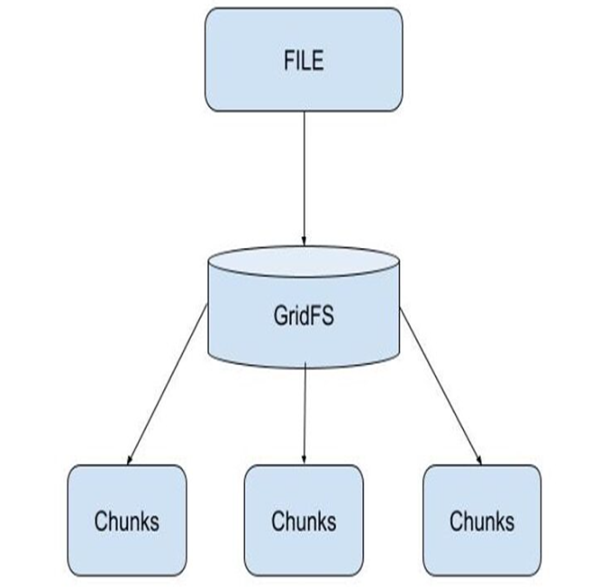




Comments
Post a Comment